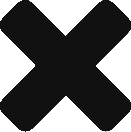Manual Testing vs. Automated Testing
In manual testing, a human performs the tests step by step, without test scripts. In automated testing, tests are executed without human assistance, oftentimes via test automation frameworks, along with other tools and software.
There are some major differences in automated testing vs. manual testing. In manual testing, a human performs the tests step by step, without test scripts. In automated testing, tests are executed without human assistance, oftentimes via test automation frameworks, along with other tools and software.
What is the difference between automated testing versus manual testing? Automated testing requires you to use a testing tool, like SoapUI, while manual testing consists of writing your own code to test the API. API testing is one of the areas where automated testing is highly recommended, particularly in the world of DevOps, agile development, and continuous delivery cycles.
The biggest difference between manual and automation testing is who executes the test case. In manual testing, the human tester does it. In automation testing, the tool does it.
What is Manual Testing?
Manual testing is the process in which QA analysts execute tests one-by-one in an individual manner. The purpose of manual testing is to catch bugs and feature issues before a software application goes live.
How Manual Testing Work?
Manual testing is very hands-on. It requires analysts and QA engineers to be highly involved in everything from test case creation to actual test execution.
What is Automation Testing
Automation testing is the process in which testers utilize tools and scripts to automate testing efforts.
Automation testing helps testers execute more test cases and improve test coverage. When comparing manual vs. automation testing, manual takes longer. Automated testing is more efficient.
How Automated Testing Works
Automation testing involves testers writing test scripts that automate test execution. (A test script is a set of instructions to be performed on target platforms to validate a feature or expected outcome.)
Here’s a quick comparison table of the differences between manual vs. automation testing.
| Aspect of Testing | Manual | Automation |
|---|---|---|
| Test Execution | Done manually by QA testers | Done automatically using automation tools and scripts |
| Test Efficiency | Time-consuming and less efficient | More testing in less time and greater efficiency |
| Types of Tasks | Entirely manual tasks | Most tasks can be automated, including real user simulations |
| Test Coverage | Difficult to ensure sufficient test coverage | Easy to ensure greater test coverage |
Why Use Manual Testing Over Automated?
A biggest pro of manual testing over automation or continuous testing is its focused attention. When a tester is manually creating and executing tests, there is more ability to handle complex and nuanced test scenarios.
While automated testing has advanced dramatically in its ability to handle sophisticated testing, sometimes only manual testing can be used. In manual testing, there is lower risk for false negatives. (More false negatives can create extra work for DevOps teams to validate whether a reported error is true or false.)
Can Automation Testing Replace Manual Testing?
Automation testing will not replace manual testing. You need both manual and automation testing. Manual testing handles complex test cases, while automated testing handles simpler, more repetitive tests.
So, manual testing is still important. But adding automated testing makes your manual tests more efficient.
You should use manual testing when performing the following tests:
- Exploratory testing
- Usability testing
- Ad-hoc testing
You should use automated testing for the following:
- API functional testing
- Dynamic testing
- Repeated test design
- Analyzing your functional test coverage to know what you’re missing
- Performance testing
- Testing protocols in a single, unified framework
- Data driven testing
- Load testing
- Error testing
- Testing in multiple languages
- Regression testing